Image to Equation Converter
Have you ever faced these challenges?
- ✓Copying complex equations from whiteboard photos into your documents
- ✓Converting your handwritten math notes into digital equation format
- ✓Extracting formulas from textbooks or research papers
- ✓Spending hours manually typing complex mathematical expressions
Our converter solves all these problems in just one second!
Transform Any Formula Image to Equation Instantly
Our revolutionary technology makes converting mathematical formulas from images to equation code effortless. Whether you're a student, teacher, researcher, or professional, our converter will save you countless hours of manual work and frustration.
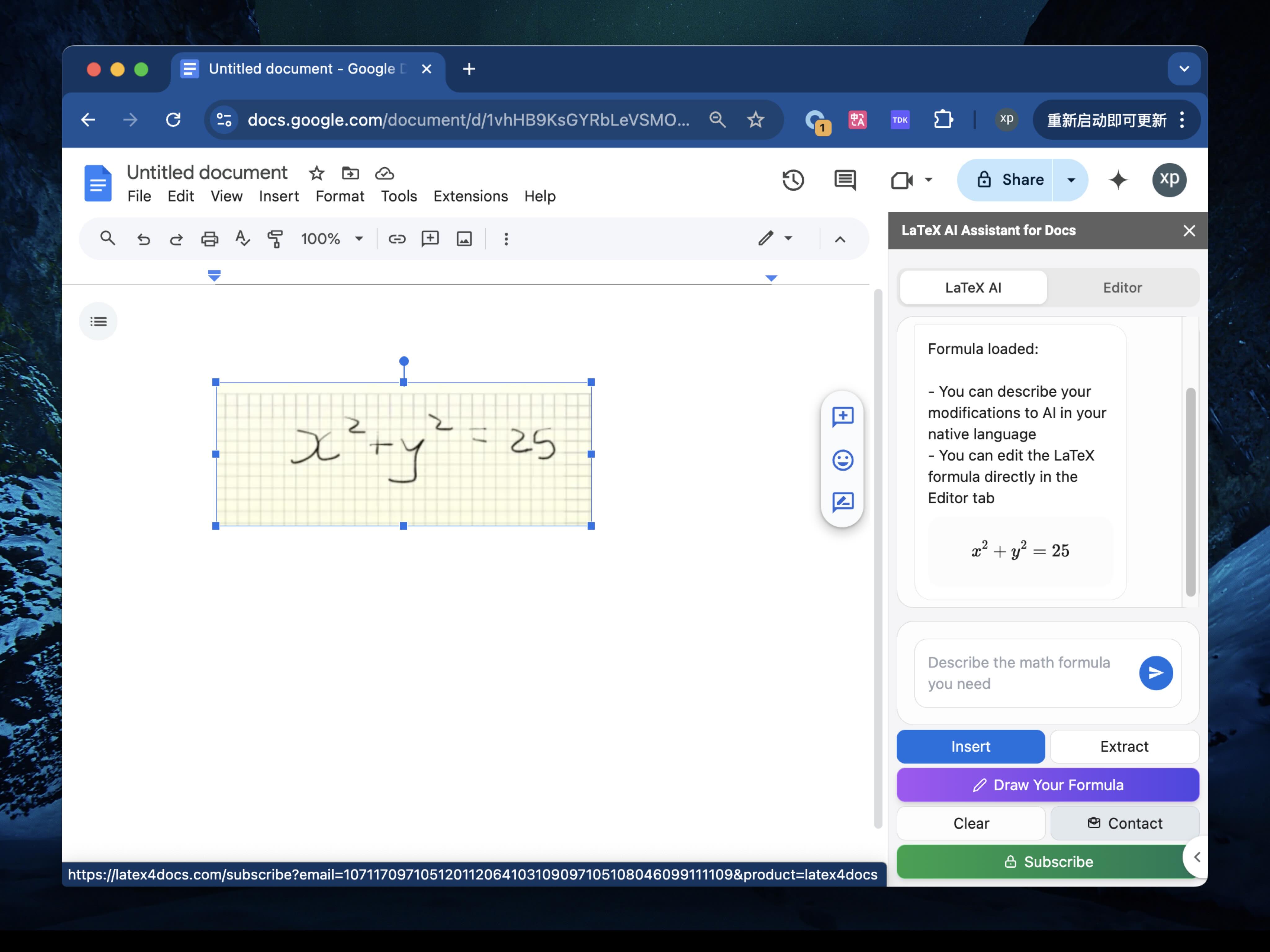
How Our Converter Works
Using our Google Workspace plugin, converting formula images to equations is now simpler than ever. Our advanced technology uses AI-powered optical character recognition specifically trained on mathematical notation to deliver outstanding results.
1. Capture or Upload Your Formula Image
Take a photo of a whiteboard equation, scan a handwritten formula, or screenshot an equation from a PDF or website. Our Image to Equation converter works with all these sources.
2. One-Click Conversion
Simply paste your image into Google Docs with our plugin active. Our algorithm automatically detects the formula and processes it immediately.
3. Review Your Results
Within seconds, we transform your image into precise math equations with a real-time preview. The technology even works with complex notation like integrals, matrices, and special symbols.
4. Edit and Insert Your Equation
Fine-tune the converted result if needed, then insert the beautiful typeset formula into your document with a single click.
Why Choose Our Image to Equation Solution?
High Accuracy
Our converter achieves over 95% accuracy, even with handwritten formulas and complex mathematical notation.
Instant Processing
No more waiting! Our technology converts your formulas in under a second, so you can continue working without interruption.
Comprehensive Support
From basic arithmetic to advanced calculus, our Add-on converter handles all types of mathematical notation accurately.
Seamless Workflow
Integrate our solution directly into your Google Docs workflow without switching between applications.
Use Cases
Students
Quickly digitize handwritten notes or capture formulas from textbooks. Transform lecture whiteboard photos into perfectly formatted equations for your study materials and assignments.
Teachers & Professors
Create professional teaching materials by converting formula images to equations. Transform your handwritten lesson notes or existing printed materials into digital format.
Researchers
Save countless hours by extracting formulas from research papers. Convert handwritten mathematical derivations directly to equations for your publications.
Try Our Image to Equation Technology Today
Experience the power of transforming any formula image to equations in just seconds. Our converter integrates seamlessly with Google Docs, making mathematical document creation faster and more efficient than ever before.
Don't waste any more time manually typing complex formulas or struggling with other conversion tools. Our technology is specifically designed to recognize mathematical notation with unparalleled accuracy.
Frequently Asked Questions
What types of images can your converter process?
Our technology works with virtually any type of formula image, including photos of whiteboards, blackboards, handwritten notes, scanned textbooks, screenshots from PDFs, and digital documents.
How accurate is the conversion?
Our converter achieves over 95% accuracy for most formula images. Factors like image quality, handwriting clarity, and formula complexity can affect the conversion results. You can always review and edit the output if needed.
Can I convert multiple formula images at once?
Yes! Our converter supports batch processing, allowing you to convert multiple formula images in a single operation, saving you even more time.